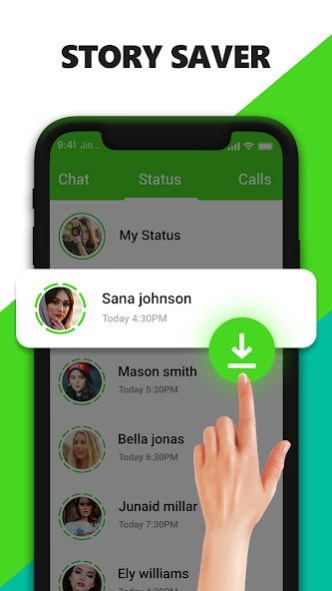WA Clone App - Status Saver 1.4
Free Version
Publisher Description
WA Clone App - Status Saver - Whats Clone App is Perfect running multiple accounts of Whats App.
WhatsClone helps Android users to login more than three accounts at the same time on one device. It’s very small, runs much faster and more stable than other similar apps. Whats’s more, it's free and very simple to use.
Perfect running multiple accounts of WhatsApp. Create app clone and login multiple account for WhatsApp, Facebook, LINE, Instagram, Messenger, social apps and games.
*Whats App Clone
Support for simultaneous support of Whats App multi-account operation on a single phone. Try whatsapp clone now!
Do you Love save WhastApp status and WhastApp vedio ? Of course!, WhastApp status are fun. Ever wanted to download or save your friends's WhatsApp status, When you come across theirs? You are at the right app Page for whatsapp status download .
This Whatsapp status video download app Function is your friends or family Member whatsapp status save in Your SD card.
see your Friends Image Status or whatsapp Video status and repost this whatsapp status.
You Like Your Friends whatsapp Video Status then Use Our whatsapp status download and save that whatsapp story
Now it’s easy to save whatsapp status, whatsapp story, videos of any friends that you love the most.
No need to ask him/her to send it to you.
Status Saver - Story Saver 2021 FEATURES:-
★Log in to multiple accounts at the same time on one device.
• Clone as many accounts as you like. Dual accounts or more.
• Accounts are separate from each other. No worry about mixed messages.
• Balance between your life and work easily with multiple account, login social apps simultaneously.
• Double game accounts and double fun, play games with multiple account to get dual experiences and faster level-up.
Surprise your friends or family member to save that status and whatsapp video, images and send
It’s easy to use. All you have to do is Install watsapp messenger Status Saver and do the following:-
1 - Check the Desired Status/Story...
2 - Open Status Saver, Click on any Whatsapp Image or whatsapp Video to View...
3 - Click the Save Button to save whatsapp status.
ℹ️ How it Works?
1️ Open "View Deleted Messages for whatsapp app", configure the installation, and gives all permissions that it requires.
2️ Open original WhatsApp Messenger App on device and watch whatsapp Status of friends.
3️ You will be notified when your friend deletes his/her message or updated status.
4️ Now you can see all chats friend by friend and view media files they deleted.
If you find any suggestions or issues regarding this application then reach us via email instead of giving lower ratings.
Thank for using and rate 5 star to support us. ;)
About WA Clone App - Status Saver
WA Clone App - Status Saver is a free app for Android published in the System Maintenance list of apps, part of System Utilities.
The company that develops WA Clone App - Status Saver is Unique Photo Video Editor. The latest version released by its developer is 1.4.
To install WA Clone App - Status Saver on your Android device, just click the green Continue To App button above to start the installation process. The app is listed on our website since 2022-11-17 and was downloaded 1 times. We have already checked if the download link is safe, however for your own protection we recommend that you scan the downloaded app with your antivirus. Your antivirus may detect the WA Clone App - Status Saver as malware as malware if the download link to com.wpwebclone.statussaver.allstatussaver.utility.deletedmessage.whatsweb.multiple.mochat.directchat.wacloneapp is broken.
How to install WA Clone App - Status Saver on your Android device:
- Click on the Continue To App button on our website. This will redirect you to Google Play.
- Once the WA Clone App - Status Saver is shown in the Google Play listing of your Android device, you can start its download and installation. Tap on the Install button located below the search bar and to the right of the app icon.
- A pop-up window with the permissions required by WA Clone App - Status Saver will be shown. Click on Accept to continue the process.
- WA Clone App - Status Saver will be downloaded onto your device, displaying a progress. Once the download completes, the installation will start and you'll get a notification after the installation is finished.